Yes, I'm working on getting it on Scorpion 2025. The main reason is to solve the CD driver issue that plagues CD32 version, but many other improvements will be seen in next update, such as better color conversion shown below (through in-game palette swap). Thanks.
I tried both WHDload and HDD version and the game crashes at level 5. I use WinUAE.At startup I have 1936928 bytes of Chip RAM and 128MB Fast RAM free.
Try the version below, it's running on a newer version of the engine that enables more entities on a level (that level is too crowded and breaches the older engine's limits). But it also has new issues on other areas. I'm working on it. Thanks!
I just ran several tests with the CD32 version. Since I have a TF330, I also tried the version you made specifically for it. I couldn't finish the game once with either version: Generally, the Fastram version allows for better stability in terms of music, but crashes 2 out of 3 times after the second boss. (Black screen and you hear the victory music on a loop). The "classic" version has a lot of music issues and often crashes when you enter the second boss's room. There are also a lot of graphical glitches after you die. And I also noticed that the "forward" button on the controller, which allows you to throw objects, throws them when you press it (normal) but also when you release the button (strange). There you go :)
Thanks for reporting. This is probably due to RAM, because as a challenge, I tried to shove a ~3MB game into a 2MB machine. :)
The TF card helps, but it seems to bring other engine-related issues (as I've watched similar reports from the other Scorpion Engine CD32 game released, SW Holiday Special).
Well spotted about the weapon fire on button release, it should be fixed in the build below. I also disabled preallocate memory to see if it helps with the stage crashes/black screen. And added a cheat to help your testing: "green" on CD32 pad will fill your health bar when pressed:
The visual glitches and non-playing CD music are engine related. Similar issues were reported on SW Holiday Special released by the engine's author himself. All I can do is to switch engine versions until it's mitigated or solved. Meanwhile, I did the version below using a different version of the engine, to fix a problem that appears on world 5 (it worked). It is not CD32, just normal A1200, but you can play that as well if you have a TF card on your CD32. Thanks.
Hi, could you please include most of the soundtrack of Castlevania of Sharp X68000. It seems to me very inconsistent the music style that has the game. The first stage song is taken from the X68K version, but from the following stages they have a soundtrack whose music style does not match with the first stage.
Hi, not sure if you're talking about standard version or CD version. Standard version is incomplete atm, music-wise.
However, the CD version can be modded, so you can download your favorite Castlevania tracks and do a replace-and-rename job in its folder to create your own custom playlist. The current track list is described in this post.
It supports MP3, WAV and FLAC formats (but you have to edit the CUE file accordingly, check screenshot below). If you use emulator, make sure to load it by the cue file, otherwise it'll ignore the CD music. If you burn a CD to play on real console, make sure that the burner you use supports the music format that you gonna use (people recommend ISO Burner which is free, and to burn at slowest speeds).
Ok, but please check how the standard version rendition of Wicked Child sounds and how it sounds on the Sharp X68000 - it's quite accurate to me.
Only about 3 main songs are actually "real" on standard version: Vampire Killer, Stalker and Wicked Child. Stalker isn't on the X68000 (you won't find a way to compare). Walking on the Edge, Out of Time and the others are placeholder, until DJ Metune (new musician) finish them. This takes a lot of time to do and require special knowledge because the Amiga has only 4 channels while the X68000 has 8 FM channels + 1 ADPCM. The Amiga costs $599 at launch while X68000 costs $3000 - different price ranges for different market niches. Thanks.
Hey Dante! Trying to get Castlevania AGA running on an Android, using Retroarch. I cannot seem to get the music running. Using PUAE core. Any suggestions? Really cool game.
I assume you're trying the CD version, so there is this post on Reddit. But I also recommend to get the standard version (Castlevania AGA HDF which is probably the simplest on RetroArch, because I've read that WHDLoad and LHA versions need extra libs). To get CD music going on emulation is really tricky, not all emulators have full support for CD games and I have experience only with WinUAE and FS-UAE. The standard version uses Amiga PCM chip music instead and should work without hassle. Thanks for the message and have a great Sunday!
It's already compatible with FLAC tracks. Both MP3, WAV and FLAC already work (on emulation). If you have a FLAC track in hand, you can do the following:
drop it in the game's folder together with the other tracks. Rename cdaudio_track_6.mp3 to track_6_original.mp3 or something else to keep it.
Rename your new FLAC track to cdaudio_track_6.flac and edit the .CUE file (with Notepad or similar) to reflect the picture below. Save and test (track 6 is actually the intro). The whole track list (track names and what they are) can be found here.
About the real console, the burner software is key. The CD32 supports only Redbook CD tracks: MP3, WAV and FLAC are converted to Redbook when burned to disc. So, if your burner software supports FLAC, it should burn to Redbook and works.
I was playing the CD32 version with TF330 support on WinUAE, and I've found these weird glitches. The graphics got all freaky every time I lost a life, and they'd go back to normal only after choosing "continue"
That's interesting, something I never saw. What has been reported before, was the copper gradient that got hit. It's possibly caused by the same root cause (cdtv.device causing trouble to load assets).
For some odd reason, this doesn't seem to happen on FS-UAE (with FS-UAE Launcher). So, I'd recommend that. Meanwhile, I'm in the process of switching the version of the engine, in order to drop the problematic cdtv.device. Thanks!
I get these glitches as well - not every time though. Also, if you can get as far as the next loading point, it normally clears up again for me at least. I'm using a real CD32, with a 50Mhz TF330. Very impressed overall - amazing effort!
I actually found that for me, the CD32 version works best on my 060 A1200 with Squirrel SCSI CD drive. No graphical corruption, CD music (which IMO is amazing!) plays fine the whole time. It also runs fine on my A4k, but I need to sort out the CD audio connections on that one.
Thanks. Great to hear about the A1200/CD-ROM setup working well.
About the graphic corruption, similar issues were reported on other Scorpion game too, check this post.
Still not 100% clear what exactly causes it, but it's worth to mention that I never got reports of graphic corruption coming from the standard A1200/A4000 version (non-CD), so, there's that to consider too.
when ply gets hit, he instantly moves back not in the direction of the hit but to the back he's facing. This can be improved: based on attack direction, less instant movement: a bit shorter and shaking with flashing sprite maybe
staircases UP direction range size could be a bit more forgiving, even if player is not well aligned a bit beyond it
in the 1st sewers if you jump in the UP-RIGHT direction, you often get stuck in the staircase, see pic:
is it normal the water falling has those violet/blue colors in the upper part (copperlist sky backgrond passthrough)?
Staircases: they're on a fixed grid (see screenshot at bottom) - it's fixed as 16x16 pixels that the Amiga blitter works. I may ask Earok for suggestions there as he does the engine but meanwhile I suggest you simply press up before at same time you're moving towards the stair: when Simon reaches the spot he'll automatically snap to the ladder (that works on all Castlevania games, all them have fiddly spots, possibly because it's grid based too and even worst, some are 8x8 grid, so we're good here at 16x16).
I know of that sewer issue, I might get to redesign this specific stair position or (an idea) is to eliminate its tiles (collision with player) after Simon leaves it, so the stair didn't get in the way anymore (and there is no backtracking in Castlevania anyway).
Violet/blue colors in the upper part of the waterfall: that's the background parallax from the mansion window displayed behind, even after I issued the command to get rid of it as soon as player enters this area (it didn't obey). On a different version of the engine it works. It's hit or miss, sometimes it works on this version of the engine too. Bear in mind that Scorpion is an experimental engine and ongoing project and these minor issues are to be expected, realistically, even at the final version of the game. Because this game will be finished but the engine development will continue.
Hits: on a modern game you do raycast to get a direction but that is not the case on a 30+ years old hardware such as the Amiga, so, the most efficient solution was to simply check the side that Simon was facing.
For the hit effect: yes, of course, but without too refined and complicated solutions, I wondered if you could simply add a check at what side (-x or +x sort of thing based on a fixed center 0 value...) of Simon got hit to correct the bounce effect direction...
I just did a review of hit code and I did it different in some parts. Older parts of code are like I described previously, while newer are actually bouncing you away based on projectile trajectory (which in most cases are just left or right too, no need to complex calculations). That's the problem with big/ambitious projects that take too long to finish: we face a bit of inevitable code rotten (a form of technical debt that accumulates over time). But thanks for your reported points, suggestions and the icons, they're welcome. All that makes me very glad that people are interested enough to do such detailed and high-level technical posts such as yours.
This game is great. I'd love it if the game used the cd.device instead of cdtv.device. This would allow use on A1200 CD32 emulators. Hope this can be altered to use.
Thanks. It's actually in process of switching the version of the engine, in order to drop the problematic cdtv.device. I got that half way already but the engine switching added a number of new glitches (which were expected as the engine is an ongoing project and uses experimental builds that are updated quite often). Meanwhile, you can have the current version to fully run on FS-UAE (with FS-UAE Launcher) if you convert the music tracks to WAV and edit the cue sheet accordingly.
An excellent version already, although still in development. I also included it in my new "Gameplay of New Amiga Games from January 2025" video with other recently released games. I hope you enjoy the video.
Did you ever consider making the CD32 version use any extra fastRAM added by accelerators? I know one modern game that requires an expanded console, and it's Turrican 2 AGA
Yes, I did a version for a CD32+TF330 user. It has no 'hack' to force it to run adequately on stock chipRAM only. And that should make it more stable, theoretically.
← Return to game
Comments
Log in with itch.io to leave a comment.
Hello Dante, do you have any updates for this wonderful game?
Yes, I'm working on getting it on Scorpion 2025. The main reason is to solve the CD driver issue that plagues CD32 version, but many other improvements will be seen in next update, such as better color conversion shown below (through in-game palette swap). Thanks.
Hey there, I hope you don't mind, but I featured Castlevania AGA in the top 100 Amiga homebrew games of all time.
Top 100 Amiga Homebrew Games
Thanks! :)
:)
I tried both WHDload and HDD version and the game crashes at level 5. I use WinUAE. At startup I have 1936928 bytes of Chip RAM and 128MB Fast RAM free.
Try the version below, it's running on a newer version of the engine that enables more entities on a level (that level is too crowded and breaches the older engine's limits). But it also has new issues on other areas. I'm working on it. Thanks!
https://www.mediafire.com/file/5spwxb6c8pagnhg/CV_AGA_new_engine_version.zip/fil...
This version is funcion. Thanks :-)
Thanks for reporting. This is probably due to RAM, because as a challenge, I tried to shove a ~3MB game into a 2MB machine. :)
The TF card helps, but it seems to bring other engine-related issues (as I've watched similar reports from the other Scorpion Engine CD32 game released, SW Holiday Special).
Well spotted about the weapon fire on button release, it should be fixed in the build below. I also disabled preallocate memory to see if it helps with the stage crashes/black screen. And added a cheat to help your testing: "green" on CD32 pad will fill your health bar when pressed:
https://www.mediafire.com/file/pk27k6367onrj0b/CastlevaniaAGA_CD32_ISO.zip/file
- Fire on button release : fixed
- Crashes/black screen before or after the second boss : seems to be fixed.
think you can fix it ?
The visual glitches and non-playing CD music are engine related. Similar issues were reported on SW Holiday Special released by the engine's author himself. All I can do is to switch engine versions until it's mitigated or solved. Meanwhile, I did the version below using a different version of the engine, to fix a problem that appears on world 5 (it worked). It is not CD32, just normal A1200, but you can play that as well if you have a TF card on your CD32. Thanks.
https://www.mediafire.com/file/pk27k6367onrj0b/CastlevaniaAGA_CD32_ISO.zip/file
Hi, could you please include most of the soundtrack of Castlevania of Sharp X68000. It seems to me very inconsistent the music style that has the game. The first stage song is taken from the X68K version, but from the following stages they have a soundtrack whose music style does not match with the first stage.
Hi, not sure if you're talking about standard version or CD version. Standard version is incomplete atm, music-wise.
However, the CD version can be modded, so you can download your favorite Castlevania tracks and do a replace-and-rename job in its folder to create your own custom playlist. The current track list is described in this post.
It supports MP3, WAV and FLAC formats (but you have to edit the CUE file accordingly, check screenshot below). If you use emulator, make sure to load it by the cue file, otherwise it'll ignore the CD music. If you burn a CD to play on real console, make sure that the burner you use supports the music format that you gonna use (people recommend ISO Burner which is free, and to burn at slowest speeds).
Thanks!
I am referring to the standard version.
Ok, but please check how the standard version rendition of Wicked Child sounds and how it sounds on the Sharp X68000 - it's quite accurate to me.
Only about 3 main songs are actually "real" on standard version: Vampire Killer, Stalker and Wicked Child. Stalker isn't on the X68000 (you won't find a way to compare). Walking on the Edge, Out of Time and the others are placeholder, until DJ Metune (new musician) finish them. This takes a lot of time to do and require special knowledge because the Amiga has only 4 channels while the X68000 has 8 FM channels + 1 ADPCM. The Amiga costs $599 at launch while X68000 costs $3000 - different price ranges for different market niches. Thanks.
Hey Dante! Trying to get Castlevania AGA running on an Android, using Retroarch. I cannot seem to get the music running. Using PUAE core. Any suggestions? Really cool game.
I assume you're trying the CD version, so there is this post on Reddit. But I also recommend to get the standard version (Castlevania AGA HDF which is probably the simplest on RetroArch, because I've read that WHDLoad and LHA versions need extra libs). To get CD music going on emulation is really tricky, not all emulators have full support for CD games and I have experience only with WinUAE and FS-UAE. The standard version uses Amiga PCM chip music instead and should work without hassle. Thanks for the message and have a great Sunday!
Thanks so much. I went with the AGA HDF and it works like a dream. It is just as enjoyable. Thank you
Do you plan to release a cd32 castelvania aga with Flac track instead of mp3?
It's already compatible with FLAC tracks. Both MP3, WAV and FLAC already work (on emulation). If you have a FLAC track in hand, you can do the following:
Requested by SOKOLOVIC (English Amiga Board) an A1200/A4000 version without alternative methods for sub-weapons (only 3rd pad button):
https://www.mediafire.com/file/kb8t8yo1odshtdw/CastlevaniaAGA_WHDLoad.lha/file
I was playing the CD32 version with TF330 support on WinUAE, and I've found these weird glitches. The graphics got all freaky every time I lost a life, and they'd go back to normal only after choosing "continue"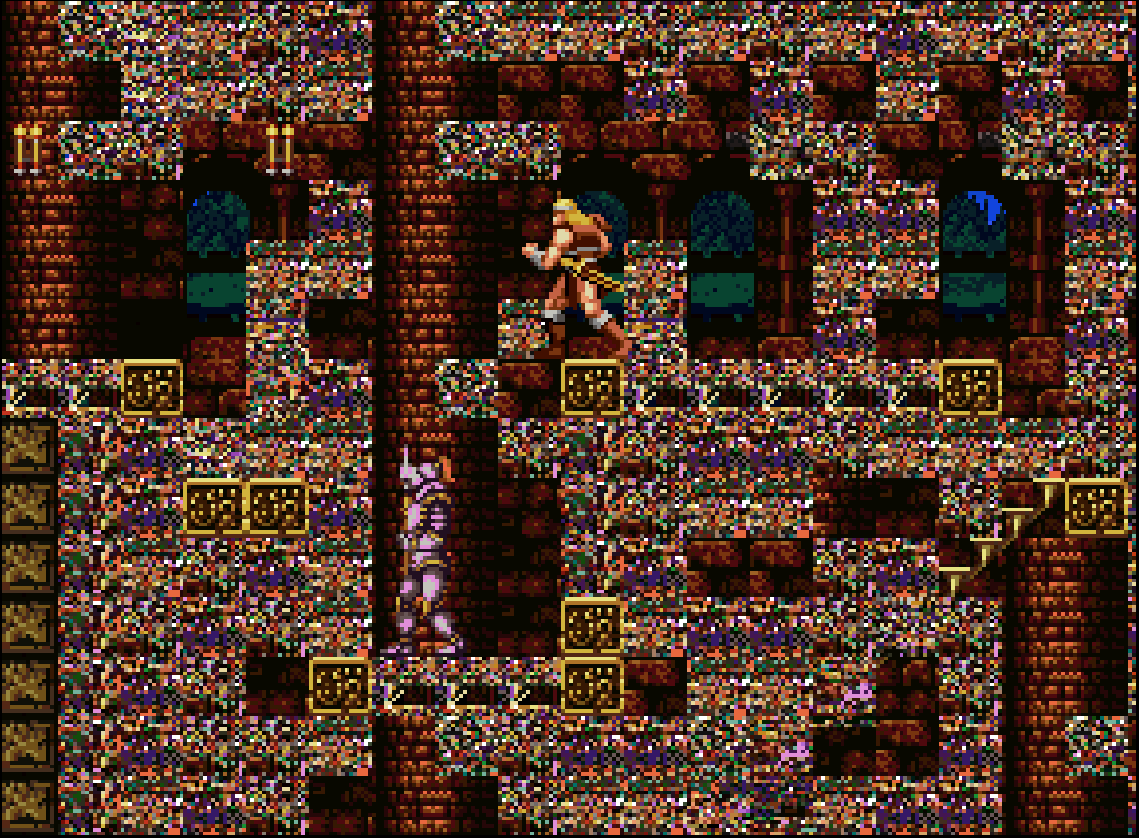
That's interesting, something I never saw. What has been reported before, was the copper gradient that got hit. It's possibly caused by the same root cause (cdtv.device causing trouble to load assets).
For some odd reason, this doesn't seem to happen on FS-UAE (with FS-UAE Launcher). So, I'd recommend that. Meanwhile, I'm in the process of switching the version of the engine, in order to drop the problematic cdtv.device. Thanks!
I get these glitches as well - not every time though. Also, if you can get as far as the next loading point, it normally clears up again for me at least. I'm using a real CD32, with a 50Mhz TF330. Very impressed overall - amazing effort!
I actually found that for me, the CD32 version works best on my 060 A1200 with Squirrel SCSI CD drive. No graphical corruption, CD music (which IMO is amazing!) plays fine the whole time. It also runs fine on my A4k, but I need to sort out the CD audio connections on that one.
Thanks. Great to hear about the A1200/CD-ROM setup working well.
About the graphic corruption, similar issues were reported on other Scorpion game too, check this post.
Still not 100% clear what exactly causes it, but it's worth to mention that I never got reports of graphic corruption coming from the standard A1200/A4000 version (non-CD), so, there's that to consider too.
Great work!
Just a few things that can be improved IMHO:
Thanks for the suggestions.
For the hit effect: yes, of course, but without too refined and complicated solutions, I wondered if you could simply add a check at what side (-x or +x sort of thing based on a fixed center 0 value...) of Simon got hit to correct the bounce effect direction...
I just did a review of hit code and I did it different in some parts. Older parts of code are like I described previously, while newer are actually bouncing you away based on projectile trajectory (which in most cases are just left or right too, no need to complex calculations). That's the problem with big/ambitious projects that take too long to finish: we face a bit of inevitable code rotten (a form of technical debt that accumulates over time). But thanks for your reported points, suggestions and the icons, they're welcome. All that makes me very glad that people are interested enough to do such detailed and high-level technical posts such as yours.
@Dante Retro Dev
My Workbench ColorIcons (glow) for this game: cvAGA_icons.lha
Looks great, thank you very much for submitting them!
This game is great. I'd love it if the game used the cd.device instead of cdtv.device. This would allow use on A1200 CD32 emulators. Hope this can be altered to use.
Thanks. It's actually in process of switching the version of the engine, in order to drop the problematic cdtv.device. I got that half way already but the engine switching added a number of new glitches (which were expected as the engine is an ongoing project and uses experimental builds that are updated quite often). Meanwhile, you can have the current version to fully run on FS-UAE (with FS-UAE Launcher) if you convert the music tracks to WAV and edit the cue sheet accordingly.
Thanks for the reply. Looking forward to any updates you can make. Great work as it is!
An excellent version already, although still in development. I also included it in my new "Gameplay of New Amiga Games from January 2025" video with other recently released games. I hope you enjoy the video.
Thanks! For project status, check this development log.
Did you ever consider making the CD32 version use any extra fastRAM added by accelerators? I know one modern game that requires an expanded console, and it's Turrican 2 AGA
Yes, I did a version for a CD32+TF330 user. It has no 'hack' to force it to run adequately on stock chipRAM only. And that should make it more stable, theoretically.