I've never played any of the castlevania game but this has made me want to jump in. It's a fantastic achievement and good to see AGA hardware getting some love.
Regarding the controls, the shoulder button doesn't seem to work. I'm running it via an emulator but I tried the controller test on Metro Siege (demo) and all the buttons are mapped correctly.
Regarding the shoulder button, I just checked, it's mapped it seems (screenshot of editor/controls mapping attached). It's also mapped to CD32 green button too, just in case.
If you tried FS-UAE (PC version), the controls mapping could vary indeed. In that case, you can go to \CastlevaniaAGA_Win64\FS-UAE\Configurations\Default.fs-uae and change accordingly (where joy_1_fire_button is attack, action_key_z is jump and action_key_space is sub-weapons).
This is probably low chip RAM, happened on AmigaBill's stream last weekend (I think he has TF1260 card too). What he did was to lower the Workbench to 4 colors or similar, to free chip RAM.
It worked for him, but the only way to make sure is to unarchive the *LHA* version onto the SD and run game.exe through the boot without startup method (there's a mini "tutorial" for that below the download links). Thanks.
Hi I'm trying this, but game.exe doesn't work. it is an unknown command. There doesn't seem to be a game.exe file in CastlevaniaAGA.lha, only CastlevaniaAGA, cartridge.se, and CastlevaniaAGA.info
OK thanks, I tried this now, I get the Scorpion Engine logo, then a loud "beep" tone that does not stop! This is the same whether I load game.exe or game-crunched.exe
thats such an awesome work you did so far , just one question ..when you done with the amiga version .... any plans to port it to one of the other systems that handles the scorpion engine ? or wouldn't that be possible ? it seems to be a pretty intressting retro engine for that reason alone
Thanks, it's always a possibility. I also got other projects that may target primarily the other platforms covered by SE (NG, MD). Such as one that I was doing in SGDK long ago. As a rule of thumb, it's always better to make a game 100% tailored towards a certain system, because they have all their different pros and cons. Even with modern tools helping, to make multiplat tend to lower the bar for both, as the result is an average between both systems. Rather than one that exceeds in one system.
sounds great and sure the games should be optimized for each system ...you can be sure i follow your stuff ..that castlevania version is just getting better with each version
Hopefully, after everything is sorted out in the standard version (which is still in "quarantine", so to speak). Updating both versions at the same time led to undesirable results.
Sure! For example, the music isn't complete yet - Out of Time (world 6) is missing 2 patterns at end, among other small things and missing hidden items on the levels.
Thank you again for this gift for Amiga's 40th anniversary. This game is one of the best things the Amiga AGA has to offer. Keep making us dream. My current passion is creating video game icons, so I just have to create this one.
Looks fantastic, thanks! I've received many icons along this development cycle so I need to add a directory in future releases with all of them, as a fair move. I can't pick one and use as the default icon for the game because I may be accused of favoritism. :-D
CastlevaniaAGA.lha - Try this one if you're getting an error on the WHDLoad vers
I'm getting back to you about the latest lha published on 07/25 with the files at 8:31 p.m.
If we integrate these files into an existing WHDLoad installation (your) by renaming the CastlevaniaAGA file (210,140 bytes) in the DATA directory to load_whd and then launch your WHDLoad slave, in that case the QuitKey no longer works. Will You update Your WHDLoad installation too ?
Edit: I just followed your suggestion and it worked, so I've updated the WHDLoad one in this site. Thanks!
Some extra info:
The issue was reported first by Todd Gill, using an A1200 + TF1260 card.
I can reproduce the error in UAE with the "Fastest as possible" option enabled (screenshot). It occurs right at start after you double click on its WB icon.
But if I use "Approximate A500/A1200 or cycle-exact", with Cycle-exact (full) and Cycle-exact enabled in Chipset tab, the game loads and works correctly.
Thanks. Beautiful video quality, keep up the great work! EDIT: Btw, noticed a minor issue (03:15 of vid), end of stage panel should look like screenshot below. What was config used for recording?
This version finally fixes the crash issue in World 5 and looks even better. The music has also been reworked. We've adjusted our rating accordingly. This game deserves nothing less than the highest rating. 👍
Thank you very much! Your tests were important for solving that issue. I've updated the status from alpha to beta (about version 0.95) here on this site. I'll be still working on it towards version 1.0 (still a few edges to polish).👍
The development of this game is excellent...
You take the time to refine it...
It's perfect... I play regularly with your Updates.
I watched the video with the graphic improvements (Table, Color of the candle flame, ...)
It's excellent and very fluid.
It seems to me that at the end of level 2 on the last staircase before level 3 that the character was swinging before moving on to level 3
but it may be just an impression.
Thank you for this development to make us a PERFECT version...
after a Green Beret that we ALL review on our Amiga.
Thanks again,
Pascal
Thank you very much for your words. I've updated its status from alpha to beta, among other things. For gold/release, I'd like to add modifications to the intro screen, final versions of the music (IM76 told me that the final boss music still uses placeholder instruments and DJ Metune's Out of Time track is still missing 2 patterns), refinement to enemies' behavior and more performance optimizations.
Hello. Just tried the WHDLoad version on an A1200 3.1 - 030/50
On the 3rd lever, as I spawned, it just took me to the most left end of the level. A jumping skeleton was there on the wall. I was invisible but could through some daggers with space. Couldn't do something else.
Try pressing F3 on keyboard to reload the level if that happens. The camera 'unfollow' player and goes to position ~0,0 on the map, it's a known issue. That issue isn't happening anymore on my internal version running on SE 2025 and I plan to update to that one end of next week if all goes well. Thanks!
Yes, I'm working on getting it on Scorpion 2025. The main reason is to solve the CD driver issue that plagues CD32 version, but many other improvements will be seen in next update, such as better color conversion shown below (through in-game palette swap). Thanks.
I tried both WHDload and HDD version and the game crashes at level 5. I use WinUAE.At startup I have 1936928 bytes of Chip RAM and 128MB Fast RAM free.
Try the version below, it's running on a newer version of the engine that enables more entities on a level (that level is too crowded and breaches the older engine's limits). But it also has new issues on other areas. I'm working on it. Thanks!
I just ran several tests with the CD32 version. Since I have a TF330, I also tried the version you made specifically for it. I couldn't finish the game once with either version: Generally, the Fastram version allows for better stability in terms of music, but crashes 2 out of 3 times after the second boss. (Black screen and you hear the victory music on a loop). The "classic" version has a lot of music issues and often crashes when you enter the second boss's room. There are also a lot of graphical glitches after you die. And I also noticed that the "forward" button on the controller, which allows you to throw objects, throws them when you press it (normal) but also when you release the button (strange). There you go :)
Thanks for reporting. This is probably due to RAM, because as a challenge, I tried to shove a ~3MB game into a 2MB machine. :)
The TF card helps, but it seems to bring other engine-related issues (as I've watched similar reports from the other Scorpion Engine CD32 game released, SW Holiday Special).
Well spotted about the weapon fire on button release, it should be fixed in the build below. I also disabled preallocate memory to see if it helps with the stage crashes/black screen. And added a cheat to help your testing: "green" on CD32 pad will fill your health bar when pressed:
The visual glitches and non-playing CD music are engine related. Similar issues were reported on SW Holiday Special released by the engine's author himself. All I can do is to switch engine versions until it's mitigated or solved. Meanwhile, I did the version below using a different version of the engine, to fix a problem that appears on world 5 (it worked). It is not CD32, just normal A1200, but you can play that as well if you have a TF card on your CD32. Thanks.
Hi, could you please include most of the soundtrack of Castlevania of Sharp X68000. It seems to me very inconsistent the music style that has the game. The first stage song is taken from the X68K version, but from the following stages they have a soundtrack whose music style does not match with the first stage.
Hi, not sure if you're talking about standard version or CD version. Standard version is incomplete atm, music-wise.
However, the CD version can be modded, so you can download your favorite Castlevania tracks and do a replace-and-rename job in its folder to create your own custom playlist. The current track list is described in this post.
It supports MP3, WAV and FLAC formats (but you have to edit the CUE file accordingly, check screenshot below). If you use emulator, make sure to load it by the cue file, otherwise it'll ignore the CD music. If you burn a CD to play on real console, make sure that the burner you use supports the music format that you gonna use (people recommend ISO Burner which is free, and to burn at slowest speeds).
Ok, but please check how the standard version rendition of Wicked Child sounds and how it sounds on the Sharp X68000 - it's quite accurate to me.
Only about 3 main songs are actually "real" on standard version: Vampire Killer, Stalker and Wicked Child. Stalker isn't on the X68000 (you won't find a way to compare). Walking on the Edge, Out of Time and the others are placeholder, until DJ Metune (new musician) finish them. This takes a lot of time to do and require special knowledge because the Amiga has only 4 channels while the X68000 has 8 FM channels + 1 ADPCM. The Amiga costs $599 at launch while X68000 costs $3000 - different price ranges for different market niches. Thanks.
Hey Dante! Trying to get Castlevania AGA running on an Android, using Retroarch. I cannot seem to get the music running. Using PUAE core. Any suggestions? Really cool game.
I assume you're trying the CD version, so there is this post on Reddit. But I also recommend to get the standard version (Castlevania AGA HDF which is probably the simplest on RetroArch, because I've read that WHDLoad and LHA versions need extra libs). To get CD music going on emulation is really tricky, not all emulators have full support for CD games and I have experience only with WinUAE and FS-UAE. The standard version uses Amiga PCM chip music instead and should work without hassle. Thanks for the message and have a great Sunday!
It's already compatible with FLAC tracks. Both MP3, WAV and FLAC already work (on emulation). If you have a FLAC track in hand, you can do the following:
drop it in the game's folder together with the other tracks. Rename cdaudio_track_6.mp3 to track_6_original.mp3 or something else to keep it.
Rename your new FLAC track to cdaudio_track_6.flac and edit the .CUE file (with Notepad or similar) to reflect the picture below. Save and test (track 6 is actually the intro). The whole track list (track names and what they are) can be found here.
About the real console, the burner software is key. The CD32 supports only Redbook CD tracks: MP3, WAV and FLAC are converted to Redbook when burned to disc. So, if your burner software supports FLAC, it should burn to Redbook and works.
I was playing the CD32 version with TF330 support on WinUAE, and I've found these weird glitches. The graphics got all freaky every time I lost a life, and they'd go back to normal only after choosing "continue"
That's interesting, something I never saw. What has been reported before, was the copper gradient that got hit. It's possibly caused by the same root cause (cdtv.device causing trouble to load assets).
For some odd reason, this doesn't seem to happen on FS-UAE (with FS-UAE Launcher). So, I'd recommend that. Meanwhile, I'm in the process of switching the version of the engine, in order to drop the problematic cdtv.device. Thanks!
I get these glitches as well - not every time though. Also, if you can get as far as the next loading point, it normally clears up again for me at least. I'm using a real CD32, with a 50Mhz TF330. Very impressed overall - amazing effort!
I actually found that for me, the CD32 version works best on my 060 A1200 with Squirrel SCSI CD drive. No graphical corruption, CD music (which IMO is amazing!) plays fine the whole time. It also runs fine on my A4k, but I need to sort out the CD audio connections on that one.
Thanks. Great to hear about the A1200/CD-ROM setup working well.
About the graphic corruption, similar issues were reported on other Scorpion game too, check this post.
Still not 100% clear what exactly causes it, but it's worth to mention that I never got reports of graphic corruption coming from the standard A1200/A4000 version (non-CD), so, there's that to consider too.
when ply gets hit, he instantly moves back not in the direction of the hit but to the back he's facing. This can be improved: based on attack direction, less instant movement: a bit shorter and shaking with flashing sprite maybe
staircases UP direction range size could be a bit more forgiving, even if player is not well aligned a bit beyond it
in the 1st sewers if you jump in the UP-RIGHT direction, you often get stuck in the staircase, see pic:
is it normal the water falling has those violet/blue colors in the upper part (copperlist sky backgrond passthrough)?
Staircases: they're on a fixed grid (see screenshot at bottom) - it's fixed as 16x16 pixels that the Amiga blitter works. I may ask Earok for suggestions there as he does the engine but meanwhile I suggest you simply press up before at same time you're moving towards the stair: when Simon reaches the spot he'll automatically snap to the ladder (that works on all Castlevania games, all them have fiddly spots, possibly because it's grid based too and even worst, some are 8x8 grid, so we're good here at 16x16).
I know of that sewer issue, I might get to redesign this specific stair position or (an idea) is to eliminate its tiles (collision with player) after Simon leaves it, so the stair didn't get in the way anymore (and there is no backtracking in Castlevania anyway).
Violet/blue colors in the upper part of the waterfall: that's the background parallax from the mansion window displayed behind, even after I issued the command to get rid of it as soon as player enters this area (it didn't obey). On a different version of the engine it works. It's hit or miss, sometimes it works on this version of the engine too. Bear in mind that Scorpion is an experimental engine and ongoing project and these minor issues are to be expected, realistically, even at the final version of the game. Because this game will be finished but the engine development will continue.
Hits: on a modern game you do raycast to get a direction but that is not the case on a 30+ years old hardware such as the Amiga, so, the most efficient solution was to simply check the side that Simon was facing.
For the hit effect: yes, of course, but without too refined and complicated solutions, I wondered if you could simply add a check at what side (-x or +x sort of thing based on a fixed center 0 value...) of Simon got hit to correct the bounce effect direction...
I just did a review of hit code and I did it different in some parts. Older parts of code are like I described previously, while newer are actually bouncing you away based on projectile trajectory (which in most cases are just left or right too, no need to complex calculations). That's the problem with big/ambitious projects that take too long to finish: we face a bit of inevitable code rotten (a form of technical debt that accumulates over time). But thanks for your reported points, suggestions and the icons, they're welcome. All that makes me very glad that people are interested enough to do such detailed and high-level technical posts such as yours.
This game is great. I'd love it if the game used the cd.device instead of cdtv.device. This would allow use on A1200 CD32 emulators. Hope this can be altered to use.
Thanks. It's actually in process of switching the version of the engine, in order to drop the problematic cdtv.device. I got that half way already but the engine switching added a number of new glitches (which were expected as the engine is an ongoing project and uses experimental builds that are updated quite often). Meanwhile, you can have the current version to fully run on FS-UAE (with FS-UAE Launcher) if you convert the music tracks to WAV and edit the cue sheet accordingly.
An excellent version already, although still in development. I also included it in my new "Gameplay of New Amiga Games from January 2025" video with other recently released games. I hope you enjoy the video.
Did you ever consider making the CD32 version use any extra fastRAM added by accelerators? I know one modern game that requires an expanded console, and it's Turrican 2 AGA
Yes, I did a version for a CD32+TF330 user. It has no 'hack' to force it to run adequately on stock chipRAM only. And that should make it more stable, theoretically.
It really is a great adaptation of Castlevania. Of course there are some interruptions due to the music on the CD32. Nevertheless, it's good that you can change tracks at any time. The only point of criticism is the score display at the end of the level. It doesn't have the quality of the game and that you can run out of the picture on the right in level 2. But otherwise you've done a damn good job.
The scoreboard on the regular A1200/A4000 version may be a little better now since it's now set to overlap the game rather than push the screen down, but it's a standard feature of the engine and you can see this happens on other games done with it. It's called a 'panel' in the engine's jargon, and as we speak, that's the only way allowed in the engine to write text or stats on the Amiga screen. But the engine is experimental and is evolving everyday, so you never know, maybe in the future it'll allow to overlay text directly on the play area without that panel or make the panel transition smoother.
The 'run out of picture on level2', now that's something more worrying that I can do something about. Can you tell if that happens before a player death or after, and at what exact point on the stage?
I think that was a mistake in the translation. I was able to run out of the picture with the character on the right. I'd have to look for that spot again.
First of all, congratulations on this development and this update. It's fantastic. If you allow me to report a bug, I was on the fight with the final boss, I lost all my lives, I tried to continue and the game crashed (Black screen, but the hud is still visible)
I'll verify that closely, because I've got reports of issues with the continue feature on the 4th boss as well, so, until that, I recommend to use save states (if you're on emulator) for those tougher bosses. :)
I've got multiple reports of crashes on the third level (world 3). It's a high priority issue, so I pinned it in the dev log here.
I don't think it's the TF330 card, but meanwhile, you could try this special version that I did (in this link), it only runs adequately with extra memory (like that on your TF card) but that also means that it's more stable than the normal CD32 version (which has some crazy stuff made to run on the lesser amount of memory of a stock CD32, and that crazy stuff might be causing crashes). Thanks!
Congratulations on finishing the game! 🙂 I tested again the final version, but unfortunately I was not able to complete it as planned, as there seems to be a bug in the 5th world (level 13) that even occurred in the latest version at the time of our livestream. I had to skip the world completely to avoid ending up in the workbench again. This happened with both the WHDLoad and the regular version. You can see the bug in our video below at 04:18:15. There are also some problems in the form of "hanging" inside objects like stairs. Our German-language review starts at 03:47:45. English subtitles are also available.
Edit: I noticed that you are not playing the latest version. Latest version (January 26) features that instruction text at the bottom of the options menu, like in the picture below. I'm still adding things and fixes (check last paragraph in this post).
I wasn't able to reproduce your issue, it simply doesn't happen with me (check this video, same situation as you, I tried to force the crash).
It may be low chipRAM. Even if your Workbench says "1,800,000" of chip, it isn't always true (as memory gets corrupted due to Wb apps loaded and other stuff). I would suggested to please test the vanilla CastlevaniaAGA_January2025.lha on a higher chipRAM situation: hold both mouse buttons on boot, boot with no startup, then Work: (or equivalent name of the partition) >> cd CastlevaniaAGA >> game-crunched.exe
AGA games launched from Workbench are always at risk, even with WHDLoad. Remember that back in the day, Super Stardust AGA had a boot-disk? That's the reason! A similar crash happened a while ago on AmigaBill's stream, and after that, he always used boot with no startup method (just to make sure). And since that, it always worked without problems.
It might be other incompatibility related to hardware. I would like to know what is your hardware (specially accelerator model and the KS ROM on the Amiga).
Regarding complete version, in technical terms, the game is BETA, which means that the game is feature complete, i.e., all features and content scheduled for release are in the game, including the full CD soundtrack on CD32. However, as a BETA the game is largely untested and thus has issues that need to be fixed (like what you experienced). This is why companies will do in-house betas, limited release/private betas, and public betas as their games become more solid on the way to full release. To be precise, the A1200/A4000 version is slightly behind beta because its .MOD soundtrack is still not fully complete. Hopefully, all will be finished in time for Amiga's 40th anniversary celebrations.
Thanks for playing, live streaming it and reporting! :)
I updated the original version from February 20th (at the time of preparation for the broadcast) to the latest version during the livestream after two failed attempts. Funnily enough, the version was updated during our stream, so that the version from the last attempt was only 45 minutes old, see position 04:32:53. Unfortunately, this didn't help and I couldn't use the CD32 version because the trainer didn't work (keys didn't work during the game). I will definitely take another look at the game later and adjust my rating accordingly. It is and remains a damn good and technically very high-quality game. And sometimes a livestream like ours can be very helpful for troubleshooting, as our example shows. It would not be the first time that another update follows shortly afterwards. 🙂
The game was tested with WinUAE 5.2.0 (not the most recent version, as this apparently contains changes and a few small errors in sound playback). This runs with a realistic, cycle-accurate A1200 standard configuration with HDD, Kickstart 3.1, 2 MB Chip- and 8 MB Fast-RAM without a turbo card in order to simulate the most realistic setting as possible. The color palette under the Workbench (OS 3.1) was set to 256 colors by default, which requires a bit more Chip RAM and there are actually games like "Bunnito's Feast" that need more to start. However, based on previous knowledge, it was not to be expected that the error would also occur during gameplay.
Edit: The bug also occurs in the (now) current version from 26.2., even with the color palette reduced to 2 colors under OS 3.1. To be on the safe side, it was tested again with the current WinUAE 5.3.1, and as expected, there were no differences. I would be happy to send you my WinUAE configuration that causes the problem so that you can troubleshoot it. If you are interested, just send me an email using our contact form: https://www.radio-paralax.de/kontakt/
Oh, it was emulation, that's a relief. My focus is on crashes on real hardware. Emulation will never be 100%, for example, you can configure UAE to have 8MB of chipRAM, which is physically impossible on real world (you'll need to redesign the Amiga chipset and add extra addresses).
So, it enables strange stuff like that, resulting in strange and unexpected results that we developers can't manage to foresee.
Bunnito's Feast programmer was clever, I should have done that memory check too.
As the error keeps happening, I would please ask you to test the following:
Download the 'Castlevania AGA HDF' version from this page. Follow this quick tutorial that I just recorded for you on how to load the HDF file on your emulator (it's very simple).
This is basically like the CD32 version, but running on a disk image rather than a CD ISO. Think of it as an ADF floppy image. Don't worry, it has all the level skip shortcuts that you need to quick test the place with problem.
If that HDF works for you, in the way shown in the video tutorial, I know what's happening. And again, as a disclaimer, we developers can't guarantee to fix everything for all possible configurations around (as they're almost infinite), so, our focus is first in real hardware, then direct emulator configurations (like CD32 or the HDF shown above, getting rid of the Workbench which just jeopardizes things). The best Amiga games from back in the day also removed the system out of the way to squeeze the best performance and to have less troubles! Thanks.
Edit: my WinUAE is version 3.4.0, installed in 2016, and the game works here from start to end without any issue. As they say, "if it ain't broke, don't fix it". ;-)
I have just tested the game again as described with the HDF version and only one disk drive, unfortunately with the same result. I also noticed that the game does not run without additional memory of at least 64 KB (Z2 Fast). For the test I had set 1MB, a completely normal configuration for memory extensions at the time. I have attached the corresponding error message here as an image.
I would also like to add that I only played such games with 8 MB Fast RAM usually, just to avoid memory bottlenecks with WHDLoad and HDD games. Of course, the chip RAM was only preset to the usual 2 MB, see the Workbench memory status in our video. As far as compatibility goes, I rely on the statement of "Toni Wilen", the author of WinUAE. For years I have not found an OCS/ECS game or demo that does not run with it, which is why I now assume that it is 100% emulated. The AGA games and demos that I have tested over the last 4-5 years also ran perfectly with it, but of course I couldn't test all releases. However, there are sometimes configurations that do not correspond to the same setting of the computer on which they were programmed. That is why I am happy to offer to provide you with the configuration I use. 🙂
Excellent, thanks, the error message pinpoints exactly what happened.
So, I did a special version for you that should work (let's cross our fingers). In this link.
It's a very rare issue! You can check on YouTube now, many longplays and live streams that didn't had that problem, like this one, for example.
Also, the problem doesn't seems to happen on FS-UAE, it only happens on WinUAE.
So, what I did was to reduce the number of candles and objects on the level by about 10 to 20% (the error message is about that: max number of objects/limit).
If it still crashes, I'll reduce even more! Don't give up! ;-)
Fantastic work! It's definitely "getting there"! Here are a few minor bugs and annoyances I noticed in the January 2025 build:
When jump and attack buttons are pressed simultaneously, the jump command is ignored. This makes the controls feel a bit unresponsive.
When landing with extended whip, the animation doesn't immediately switch to ground attack, leaving Simon "floating" for a few frames.
Stair access hotspots are too small and aren't always placed in natural locations, often requiring finagling.
Couldn't reliably use sub-weapon when running on FS-UAE emulator with CD32 pad selected. Would it be possible to add an option for UP+Attack sub-weapon use if UP-to-jump is disabled?
Title screen goes into attract mode very quickly even if directional inputs have been made, and attract mode goes straight into the game if a button is pressed.
To answers your questions, it depends on what conditions are you playing. Is real hardware? If so, what spec? Is it on the FS-UAE build? That has notorious issues with two buttons pressed at same time, specially if you use keyboard Z and X.
The stair access hotspots are limited to a 16x16 tile, always the 1st tile and last tile of the ladder. They are like this in most Castlevanias, I never liked stairs handling in most title of the series (no wonder they dropped this on SotN, it's just a slope skinned as stairs there), so I added the ability to just jump on top of it and move ahead.
But it's a valid point, and I can make tests with portals. "Portals" is a feature that I started to use on CD32 and they are spots that are not limited to a 16x16 tile. It's a ton of work to swap all spots for portals and that will likely add further, unexpected issues. So, I have to ponder a lot about it!
Sub-weapons on FS-UAE/CD32 pad: why you couldn't reliably use sub-weapon, what happens? Is it a USB controller plugged on PC? You can edit all button bindings in the file Default.fs-uae located at Game dir\FS-UAE\Configurations
And you can always press and hold (like a charge in MegaMan). It's better than up + fire because you can fire while crouching. ;-) But the ideal and recommended way is to use 3 buttons (attack, jump, and sub-weapon).
Simon taking a few frames to switch back to stand after landing goes down here as low priority, like anything that's just aesthetics. Everything written above was higher on order of priority. Attract mode goes straight into game by design, no frills. Could be readjusted, but again, low priority on the list and likely for 1.1, not 1.0.
Playing on FS-UAE v3.1.68, using a DS4 controller set as a CD32 pad in the emulator. Don't remember having any controller issues with other Amiga or CD32 games, but I might be mistaken.
Maybe its more about stair hotspot positioning? Not sure how it is set now, but I feel like it should protrude more "in front" of the step.
Edit: regarding your request (up + fire for subweapon), I did an experimental version that does that. Tested only with knife at beginning, but in theory it should work with all weapons. It's activated by default if up_for_jump isn't enabled. Download link: https://drive.google.com/file/d/12BFGB7o4H1CjYthFyHLb4otyP5rXjij0/view?usp=shari...
Stairs tips and hints: what most people I see playing do (me inclusive) is to just keep pressing right and up at same time a couple of meters before stairs: Simon keeps walking towards the stairs and as soon as you're on the spot, he'll snap on the ladder and go upstairs. To get down, you don't do anything, it just goes downhill like if it's a 45-degree slope down. You can move right and left on a ladder, not just up and down (same as SNES Super CV).
Check picture below, I hope it shows the spot clearly: there's a hard limit regarding spot position (the grid is fixed, it is not flexible, grid size is fixed by the Amiga's blitter at 16x16 pixels in size and you have them at position 0, 16, 32 and so on). I'm afraid I can't do much more in that regard, I did my best.
But I'll check the DS4 controller issue on FS-UAE 3.1.68, and I at some point I may implement the up+fire for subs because it's been requested often. Thanks again!
I may check how actual Simon Belmont sounds. I used your Alucard's SD_ALK_00004.wav file in the game build above. Thanks for the heads up and many thanks for playing! :)
I tried to find Simon Voice Samples, but had no luck .
(or found the NES sfx ... ;),
but thanks to this new build simons voice is at least male.
( it bugged me since the early builds ).
Maybe the sfx in the MainTitleScreen are also a bit "ruff".... ;) hehe
Ohh, and about the Simon Sprite. Please dont get me wrong Dante,
i really like the redesign, it´s very accurate to the original NES Coverartwork .. .. but i guess... its the teeth. XD when i look at his Facei get serious "super double dragon" (SNES) flashbacks XD
Maybe a option, like in Turrican 2 AGA with an option to change the sprite would be nice; but thats just a idea. As you know, its easy to come up with an idea, but to make it a reality is another thing ;)
More Ideas: make the Subweapon work like in the Original. Fire+Up.
Pleeease :)
Also, the stage with frankenstein seems... so .... short.... as something was missing...
+ the game is too easy ;)
Well, enough of my silly ideas to improve Castlevania for the AMIGA even more.
This is already great .....I never had thought that a good version of Castlevania would come to the Amiga. (even if it plays quit different)
Cool! I agree that the game is too easy at the moment, specially the bosses. If you check my release of Amiga's Green Beret, I've added difficulty levels, it's probably what I'll do on Castlevania. Think that it's on easy mode now.
The Frank level is designed on top of the original, so it is what it is. It's a continuation of the underground part with the raft, so it is not short nor easy on the whole.
About Simon, I rather not touch that since it's made by a Castlevania specialist and seasoned pixel artist, not by me. So I respect the work of talented people who helped me because he liked the project. And on top of this, the Simon design was overwhelmingly well received by the Castlevania community so far.
The up + fire to simulated the original NES is a valid request, and you are not the first to ask. It was not added at first because up was originally for jump (yeah we have Amiga purists who want that) so it kinds of getting messy if we add too much workarounds on controls. Consoles tend to control better than the typical Amiga games because they have standardized controls and avoid not tinkering with too much methods to meet the preferences of different people. Having said that, I should have made it mandatory for at least 2 buttons controller, that would have made everything so tidier, control-wise. The best way to play it will be always a CD32 controller or equivalent, where the right shoulder button (or yellow) will be for weapon.
Thanks for playing and for your suggestions and all! :)
You mean, the one shown below? If so, we had some fun at Discord, asking what was the most "low priority" critic or feedback you guys received about your games. Panel push the game screen down, then up. Nothing serious, it's an engine quirk. But seems that it somehow bothers some people. So I will quote an excellent and flattering answer by Mikael there: "When a game is so polished that it rivals official releases, it is bound to happen that people start viewing it as such, thus comparing it to games of very high standard, and commenting about some features that seem to them a little less polished. Believe me; in it's own way, commenting the screen dropping down is definitely a compliment. They compare your game to the best examples and how things were done in those."
I've got this issue on CD32: I don't think sky should behave like that. After getting to the monster (a sort of Franklenstein) I got killed and the game just froze. Using UAE embedded in Amiga Forever. Thank you.
This happens in WinUAE if you use certain settings, specially "fastest possible" and cycle-exact off. But we're not sure of the exact settings that cause this. At the moment I'd recommend using FS-UAE instead, with FS-UAE Launcher, it's the only one so far that got CD32 100% right, as shown in Amiga Bill's livestream from Sunday (the area you're showing starts at 03:12:35 on the livestream link) . But it'd need to convert the MP3 music in the ISO to WAV and edit the .cue file to match the converted file names.
Amazing! Thank you very much for the video on real hardware. If possible, please inform Neil at IRN to use your latest footage (could be your video of the standard 1200 version) because he's using footage with the older/temporary character which was not the titular Simon Belmont yet. :) Thanks again for your work covering all the new releases!
← Return to game
Comments
Log in with itch.io to leave a comment.
very good
I've never played any of the castlevania game but this has made me want to jump in. It's a fantastic achievement and good to see AGA hardware getting some love.
Regarding the controls, the shoulder button doesn't seem to work. I'm running it via an emulator but I tried the controller test on Metro Siege (demo) and all the buttons are mapped correctly.
Thanks!
Regarding the shoulder button, I just checked, it's mapped it seems (screenshot of editor/controls mapping attached). It's also mapped to CD32 green button too, just in case.
If you tried FS-UAE (PC version), the controls mapping could vary indeed. In that case, you can go to \CastlevaniaAGA_Win64\FS-UAE\Configurations\Default.fs-uae and change accordingly (where joy_1_fire_button is attack, action_key_z is jump and action_key_space is sub-weapons).
Hi, I'm using an A1200 with TF1260. I get The error shown. I'm using the primary version unarchived onto the SD. Any ideas?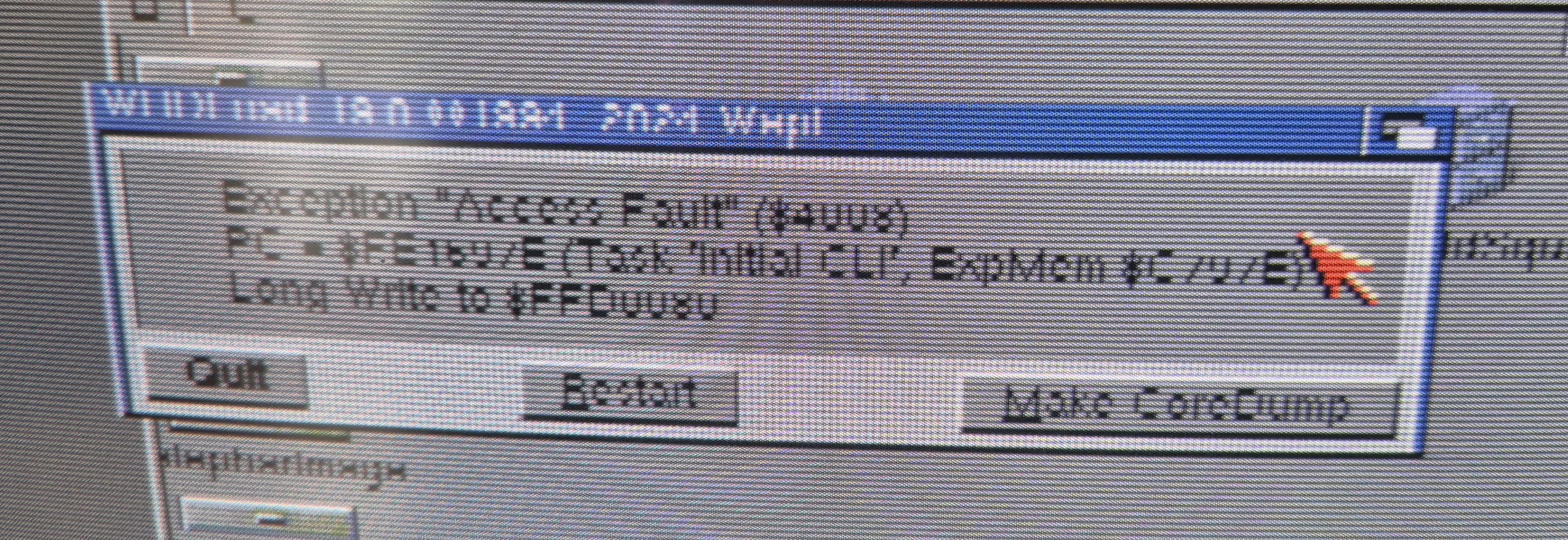
This is probably low chip RAM, happened on AmigaBill's stream last weekend (I think he has TF1260 card too). What he did was to lower the Workbench to 4 colors or similar, to free chip RAM.
It worked for him, but the only way to make sure is to unarchive the *LHA* version onto the SD and run game.exe through the boot without startup method (there's a mini "tutorial" for that below the download links). Thanks.
Hi I'm trying this, but game.exe doesn't work. it is an unknown command. There doesn't seem to be a game.exe file in CastlevaniaAGA.lha, only CastlevaniaAGA, cartridge.se, and CastlevaniaAGA.info
Try the one in the link below, it has game.exe and also game-crunched.exe (both should work):
https://www.mediafire.com/file/7gkeq3zzmmccveo/CastlevaniaAGA.lha/file
OK thanks, I tried this now, I get the Scorpion Engine logo, then a loud "beep" tone that does not stop! This is the same whether I load game.exe or game-crunched.exe
Ok, please try the one in the link below, I disabled the preallocate memory option, you can click on the game icon normally:
https://www.mediafire.com/file/c46p3h9mu2twdmv/CastlevaniaAGA.lha/file
Todd, who also has a TF1260 card, succeed in getting it to run: https://x.com/ToddsNerdCave/status/1948986038535282775
thats such an awesome work you did so far , just one question ..when you done with the amiga version .... any plans to port it to one of the other systems that handles the scorpion engine ? or wouldn't that be possible ? it seems to be a pretty intressting retro engine for that reason alone
Thanks, it's always a possibility. I also got other projects that may target primarily the other platforms covered by SE (NG, MD). Such as one that I was doing in SGDK long ago. As a rule of thumb, it's always better to make a game 100% tailored towards a certain system, because they have all their different pros and cons. Even with modern tools helping, to make multiplat tend to lower the bar for both, as the result is an average between both systems. Rather than one that exceeds in one system.
sounds great and sure the games should be optimized for each system ...you can be sure i follow your stuff ..that castlevania version is just getting better with each version
Seems like the CD32 version didn't get an update. Will there be an updated version as well?
Hopefully, after everything is sorted out in the standard version (which is still in "quarantine", so to speak). Updating both versions at the same time led to undesirable results.
hi, thank you for this new update! Well, is it available the AMiga Mini version too, as usual? thank you!
I think that the primary WHLoad version works on the mini too. But you can get the usual scorpion_dev.lha from the link below, just in case. Thanks!
https://www.mediafire.com/file/7faf8gtx3iblmjt/CastlevaniaAGA_July2025_Mini.zip/file
thank you very much!
hi, sorry just one question: did you release an additional new update some hours ago? Or is it the same update released 2 days ago? thanks!
Just testing a minor thing. Doesn't need to re-download. 👍
thanks! :) Do you think you need to release new update or is it complete? thanks!
Sure! For example, the music isn't complete yet - Out of Time (world 6) is missing 2 patterns at end, among other small things and missing hidden items on the levels.
Thank you again for this gift for Amiga's 40th anniversary. This game is one of the best things the Amiga AGA has to offer. Keep making us dream. My current passion is creating video game icons, so I just have to create this one.
Looks fantastic, thanks! I've received many icons along this development cycle so I need to add a directory in future releases with all of them, as a fair move. I can't pick one and use as the default icon for the game because I may be accused of favoritism. :-D
About Your latest information :
CastlevaniaAGA.lha - Try this one if you're getting an error on the WHDLoad vers
I'm getting back to you about the latest lha published on 07/25 with the files at 8:31 p.m.
If we integrate these files into an existing WHDLoad installation (your) by renaming the CastlevaniaAGA file (210,140 bytes) in the DATA directory to load_whd and then launch your WHDLoad slave, in that case the QuitKey no longer works. Will You update Your WHDLoad installation too ?
Edit: I just followed your suggestion and it worked, so I've updated the WHDLoad one in this site. Thanks!
Some extra info:
The issue was reported first by Todd Gill, using an A1200 + TF1260 card.
I can reproduce the error in UAE with the "Fastest as possible" option enabled (screenshot). It occurs right at start after you double click on its WB icon.
But if I use "Approximate A500/A1200 or cycle-exact", with Cycle-exact (full) and Cycle-exact enabled in Chipset tab, the game loads and works correctly.
Awesome!
Thanks. Beautiful video quality, keep up the great work! EDIT: Btw, noticed a minor issue (03:15 of vid), end of stage panel should look like screenshot below. What was config used for recording?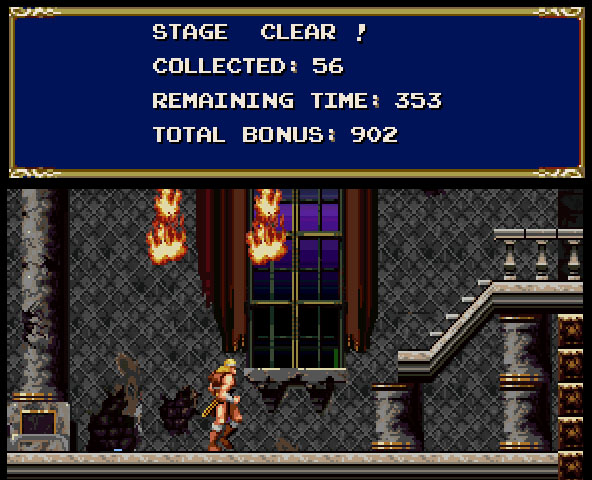
This version finally fixes the crash issue in World 5 and looks even better. The music has also been reworked. We've adjusted our rating accordingly. This game deserves nothing less than the highest rating. 👍
Thank you very much! Your tests were important for solving that issue. I've updated the status from alpha to beta (about version 0.95) here on this site. I'll be still working on it towards version 1.0 (still a few edges to polish).👍
Hi,
Thank you very much for your words. I've updated its status from alpha to beta, among other things. For gold/release, I'd like to add modifications to the intro screen, final versions of the music (IM76 told me that the final boss music still uses placeholder instruments and DJ Metune's Out of Time track is still missing 2 patterns), refinement to enemies' behavior and more performance optimizations.
very good
Thanks for making a PC version!
Hello. Just tried the WHDLoad version on an A1200 3.1 - 030/50
On the 3rd lever, as I spawned, it just took me to the most left end of the level. A jumping skeleton was there on the wall. I was invisible but could through some daggers with space. Couldn't do something else.
Try pressing F3 on keyboard to reload the level if that happens. The camera 'unfollow' player and goes to position ~0,0 on the map, it's a known issue. That issue isn't happening anymore on my internal version running on SE 2025 and I plan to update to that one end of next week if all goes well. Thanks!
Thank you for the answer and not itch as it didn't notify me about this msg.
Hi Dante, how are you ? ^^
What's new about the Scorpion 2025 version? Not too much of a hassle? :)
Polishing and better use of capabilities (like 24-bit gradients, channel reserved for SFX avoiding clipping over music and so on).
Wow, oh yeah, really! Crazy work, it's really impressive 0_o
How many percent of this CD32 version are you?
Thanks. CD32 should include most of the improvements shown. If all goes well, there'll be something to test next week.
:-o cheers !!!!
Hello Dante, do you have any updates for this wonderful game?
Yes, I'm working on getting it on Scorpion 2025. The main reason is to solve the CD driver issue that plagues CD32 version, but many other improvements will be seen in next update, such as better color conversion shown below (through in-game palette swap). Thanks.
Hey there, I hope you don't mind, but I featured Castlevania AGA in the top 100 Amiga homebrew games of all time.
Top 100 Amiga Homebrew Games
Thanks! :)
:)
I tried both WHDload and HDD version and the game crashes at level 5. I use WinUAE. At startup I have 1936928 bytes of Chip RAM and 128MB Fast RAM free.
Try the version below, it's running on a newer version of the engine that enables more entities on a level (that level is too crowded and breaches the older engine's limits). But it also has new issues on other areas. I'm working on it. Thanks!
https://www.mediafire.com/file/5spwxb6c8pagnhg/CV_AGA_new_engine_version.zip/fil...
This version is funcion. Thanks :-)
Thanks for reporting. This is probably due to RAM, because as a challenge, I tried to shove a ~3MB game into a 2MB machine. :)
The TF card helps, but it seems to bring other engine-related issues (as I've watched similar reports from the other Scorpion Engine CD32 game released, SW Holiday Special).
Well spotted about the weapon fire on button release, it should be fixed in the build below. I also disabled preallocate memory to see if it helps with the stage crashes/black screen. And added a cheat to help your testing: "green" on CD32 pad will fill your health bar when pressed:
https://www.mediafire.com/file/pk27k6367onrj0b/CastlevaniaAGA_CD32_ISO.zip/file
- Fire on button release : fixed
- Crashes/black screen before or after the second boss : seems to be fixed.
think you can fix it ?
The visual glitches and non-playing CD music are engine related. Similar issues were reported on SW Holiday Special released by the engine's author himself. All I can do is to switch engine versions until it's mitigated or solved. Meanwhile, I did the version below using a different version of the engine, to fix a problem that appears on world 5 (it worked). It is not CD32, just normal A1200, but you can play that as well if you have a TF card on your CD32. Thanks.
https://www.mediafire.com/file/pk27k6367onrj0b/CastlevaniaAGA_CD32_ISO.zip/file
Hi, could you please include most of the soundtrack of Castlevania of Sharp X68000. It seems to me very inconsistent the music style that has the game. The first stage song is taken from the X68K version, but from the following stages they have a soundtrack whose music style does not match with the first stage.
Hi, not sure if you're talking about standard version or CD version. Standard version is incomplete atm, music-wise.
However, the CD version can be modded, so you can download your favorite Castlevania tracks and do a replace-and-rename job in its folder to create your own custom playlist. The current track list is described in this post.
It supports MP3, WAV and FLAC formats (but you have to edit the CUE file accordingly, check screenshot below). If you use emulator, make sure to load it by the cue file, otherwise it'll ignore the CD music. If you burn a CD to play on real console, make sure that the burner you use supports the music format that you gonna use (people recommend ISO Burner which is free, and to burn at slowest speeds).
Thanks!
I am referring to the standard version.
Ok, but please check how the standard version rendition of Wicked Child sounds and how it sounds on the Sharp X68000 - it's quite accurate to me.
Only about 3 main songs are actually "real" on standard version: Vampire Killer, Stalker and Wicked Child. Stalker isn't on the X68000 (you won't find a way to compare). Walking on the Edge, Out of Time and the others are placeholder, until DJ Metune (new musician) finish them. This takes a lot of time to do and require special knowledge because the Amiga has only 4 channels while the X68000 has 8 FM channels + 1 ADPCM. The Amiga costs $599 at launch while X68000 costs $3000 - different price ranges for different market niches. Thanks.
Hey Dante! Trying to get Castlevania AGA running on an Android, using Retroarch. I cannot seem to get the music running. Using PUAE core. Any suggestions? Really cool game.
I assume you're trying the CD version, so there is this post on Reddit. But I also recommend to get the standard version (Castlevania AGA HDF which is probably the simplest on RetroArch, because I've read that WHDLoad and LHA versions need extra libs). To get CD music going on emulation is really tricky, not all emulators have full support for CD games and I have experience only with WinUAE and FS-UAE. The standard version uses Amiga PCM chip music instead and should work without hassle. Thanks for the message and have a great Sunday!
Thanks so much. I went with the AGA HDF and it works like a dream. It is just as enjoyable. Thank you
Do you plan to release a cd32 castelvania aga with Flac track instead of mp3?
It's already compatible with FLAC tracks. Both MP3, WAV and FLAC already work (on emulation). If you have a FLAC track in hand, you can do the following:
Requested by SOKOLOVIC (English Amiga Board) an A1200/A4000 version without alternative methods for sub-weapons (only 3rd pad button):
https://www.mediafire.com/file/kb8t8yo1odshtdw/CastlevaniaAGA_WHDLoad.lha/file
I was playing the CD32 version with TF330 support on WinUAE, and I've found these weird glitches. The graphics got all freaky every time I lost a life, and they'd go back to normal only after choosing "continue"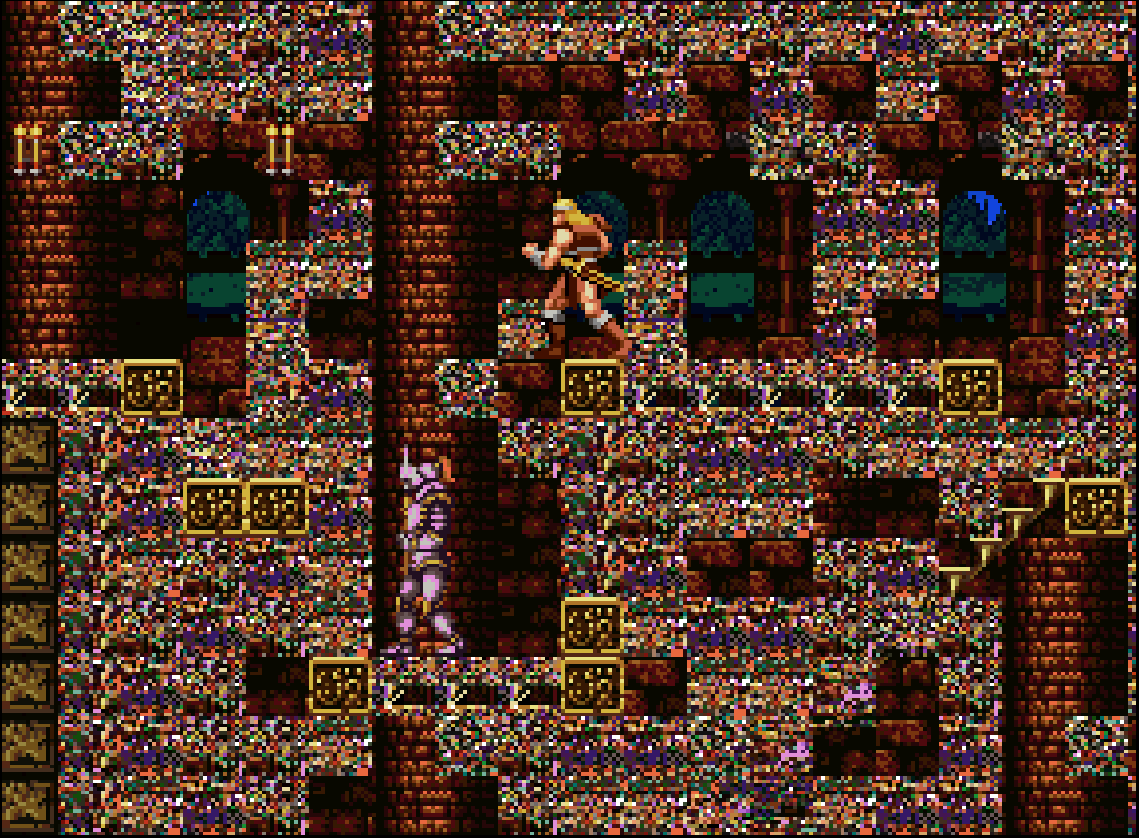
That's interesting, something I never saw. What has been reported before, was the copper gradient that got hit. It's possibly caused by the same root cause (cdtv.device causing trouble to load assets).
For some odd reason, this doesn't seem to happen on FS-UAE (with FS-UAE Launcher). So, I'd recommend that. Meanwhile, I'm in the process of switching the version of the engine, in order to drop the problematic cdtv.device. Thanks!
I get these glitches as well - not every time though. Also, if you can get as far as the next loading point, it normally clears up again for me at least. I'm using a real CD32, with a 50Mhz TF330. Very impressed overall - amazing effort!
I actually found that for me, the CD32 version works best on my 060 A1200 with Squirrel SCSI CD drive. No graphical corruption, CD music (which IMO is amazing!) plays fine the whole time. It also runs fine on my A4k, but I need to sort out the CD audio connections on that one.
Thanks. Great to hear about the A1200/CD-ROM setup working well.
About the graphic corruption, similar issues were reported on other Scorpion game too, check this post.
Still not 100% clear what exactly causes it, but it's worth to mention that I never got reports of graphic corruption coming from the standard A1200/A4000 version (non-CD), so, there's that to consider too.
Great work!
Just a few things that can be improved IMHO:
Thanks for the suggestions.
For the hit effect: yes, of course, but without too refined and complicated solutions, I wondered if you could simply add a check at what side (-x or +x sort of thing based on a fixed center 0 value...) of Simon got hit to correct the bounce effect direction...
I just did a review of hit code and I did it different in some parts. Older parts of code are like I described previously, while newer are actually bouncing you away based on projectile trajectory (which in most cases are just left or right too, no need to complex calculations). That's the problem with big/ambitious projects that take too long to finish: we face a bit of inevitable code rotten (a form of technical debt that accumulates over time). But thanks for your reported points, suggestions and the icons, they're welcome. All that makes me very glad that people are interested enough to do such detailed and high-level technical posts such as yours.
@Dante Retro Dev
My Workbench ColorIcons (glow) for this game: cvAGA_icons.lha
Looks great, thank you very much for submitting them!
This game is great. I'd love it if the game used the cd.device instead of cdtv.device. This would allow use on A1200 CD32 emulators. Hope this can be altered to use.
Thanks. It's actually in process of switching the version of the engine, in order to drop the problematic cdtv.device. I got that half way already but the engine switching added a number of new glitches (which were expected as the engine is an ongoing project and uses experimental builds that are updated quite often). Meanwhile, you can have the current version to fully run on FS-UAE (with FS-UAE Launcher) if you convert the music tracks to WAV and edit the cue sheet accordingly.
Thanks for the reply. Looking forward to any updates you can make. Great work as it is!
An excellent version already, although still in development. I also included it in my new "Gameplay of New Amiga Games from January 2025" video with other recently released games. I hope you enjoy the video.
Thanks! For project status, check this development log.
Did you ever consider making the CD32 version use any extra fastRAM added by accelerators? I know one modern game that requires an expanded console, and it's Turrican 2 AGA
Yes, I did a version for a CD32+TF330 user. It has no 'hack' to force it to run adequately on stock chipRAM only. And that should make it more stable, theoretically.
It really is a great adaptation of Castlevania. Of course there are some interruptions due to the music on the CD32. Nevertheless, it's good that you can change tracks at any time. The only point of criticism is the score display at the end of the level. It doesn't have the quality of the game and that you can run out of the picture on the right in level 2. But otherwise you've done a damn good job.
Thanks!
The scoreboard on the regular A1200/A4000 version may be a little better now since it's now set to overlap the game rather than push the screen down, but it's a standard feature of the engine and you can see this happens on other games done with it. It's called a 'panel' in the engine's jargon, and as we speak, that's the only way allowed in the engine to write text or stats on the Amiga screen. But the engine is experimental and is evolving everyday, so you never know, maybe in the future it'll allow to overlay text directly on the play area without that panel or make the panel transition smoother.
The 'run out of picture on level2', now that's something more worrying that I can do something about. Can you tell if that happens before a player death or after, and at what exact point on the stage?
I understand, it's still a good game.
I think that was a mistake in the translation. I was able to run out of the picture with the character on the right. I'd have to look for that spot again.
First of all, congratulations on this development and this update. It's fantastic. If you allow me to report a bug, I was on the fight with the final boss, I lost all my lives, I tried to continue and the game crashed (Black screen, but the hud is still visible)
Thanks!
I'll verify that closely, because I've got reports of issues with the continue feature on the 4th boss as well, so, until that, I recommend to use save states (if you're on emulator) for those tougher bosses. :)
the iso version doesn't go beyond the third level. it always crashes before the third boss.
i've cd32
could it be caused by the terrible fire330 card?
Hi,
I've got multiple reports of crashes on the third level (world 3). It's a high priority issue, so I pinned it in the dev log here.
I don't think it's the TF330 card, but meanwhile, you could try this special version that I did (in this link), it only runs adequately with extra memory (like that on your TF card) but that also means that it's more stable than the normal CD32 version (which has some crazy stuff made to run on the lesser amount of memory of a stock CD32, and that crazy stuff might be causing crashes). Thanks!
Congratulations on finishing the game! 🙂 I tested again the final version, but unfortunately I was not able to complete it as planned, as there seems to be a bug in the 5th world (level 13) that even occurred in the latest version at the time of our livestream. I had to skip the world completely to avoid ending up in the workbench again. This happened with both the WHDLoad and the regular version. You can see the bug in our video below at 04:18:15. There are also some problems in the form of "hanging" inside objects like stairs. Our German-language review starts at 03:47:45. English subtitles are also available.
Edit: I noticed that you are not playing the latest version. Latest version (January 26) features that instruction text at the bottom of the options menu, like in the picture below. I'm still adding things and fixes (check last paragraph in this post).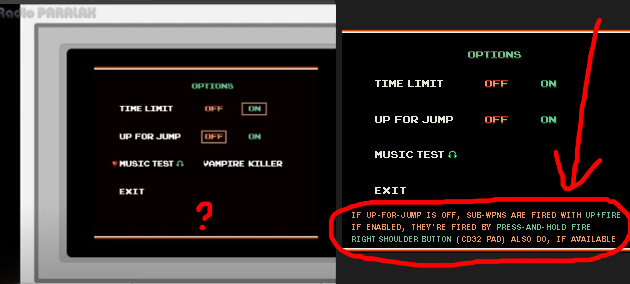
I wasn't able to reproduce your issue, it simply doesn't happen with me (check this video, same situation as you, I tried to force the crash).
It may be low chipRAM. Even if your Workbench says "1,800,000" of chip, it isn't always true (as memory gets corrupted due to Wb apps loaded and other stuff). I would suggested to please test the vanilla CastlevaniaAGA_January2025.lha on a higher chipRAM situation: hold both mouse buttons on boot, boot with no startup, then Work: (or equivalent name of the partition) >> cd CastlevaniaAGA >> game-crunched.exe
AGA games launched from Workbench are always at risk, even with WHDLoad. Remember that back in the day, Super Stardust AGA had a boot-disk? That's the reason! A similar crash happened a while ago on AmigaBill's stream, and after that, he always used boot with no startup method (just to make sure). And since that, it always worked without problems.
It might be other incompatibility related to hardware. I would like to know what is your hardware (specially accelerator model and the KS ROM on the Amiga).
Regarding complete version, in technical terms, the game is BETA, which means that the game is feature complete, i.e., all features and content scheduled for release are in the game, including the full CD soundtrack on CD32. However, as a BETA the game is largely untested and thus has issues that need to be fixed (like what you experienced). This is why companies will do in-house betas, limited release/private betas, and public betas as their games become more solid on the way to full release. To be precise, the A1200/A4000 version is slightly behind beta because its .MOD soundtrack is still not fully complete. Hopefully, all will be finished in time for Amiga's 40th anniversary celebrations.
Thanks for playing, live streaming it and reporting! :)
I updated the original version from February 20th (at the time of preparation for the broadcast) to the latest version during the livestream after two failed attempts. Funnily enough, the version was updated during our stream, so that the version from the last attempt was only 45 minutes old, see position 04:32:53. Unfortunately, this didn't help and I couldn't use the CD32 version because the trainer didn't work (keys didn't work during the game). I will definitely take another look at the game later and adjust my rating accordingly. It is and remains a damn good and technically very high-quality game. And sometimes a livestream like ours can be very helpful for troubleshooting, as our example shows. It would not be the first time that another update follows shortly afterwards. 🙂
The game was tested with WinUAE 5.2.0 (not the most recent version, as this apparently contains changes and a few small errors in sound playback). This runs with a realistic, cycle-accurate A1200 standard configuration with HDD, Kickstart 3.1, 2 MB Chip- and 8 MB Fast-RAM without a turbo card in order to simulate the most realistic setting as possible. The color palette under the Workbench (OS 3.1) was set to 256 colors by default, which requires a bit more Chip RAM and there are actually games like "Bunnito's Feast" that need more to start. However, based on previous knowledge, it was not to be expected that the error would also occur during gameplay.
Edit: The bug also occurs in the (now) current version from 26.2., even with the color palette reduced to 2 colors under OS 3.1. To be on the safe side, it was tested again with the current WinUAE 5.3.1, and as expected, there were no differences. I would be happy to send you my WinUAE configuration that causes the problem so that you can troubleshoot it. If you are interested, just send me an email using our contact form: https://www.radio-paralax.de/kontakt/
Oh, it was emulation, that's a relief. My focus is on crashes on real hardware. Emulation will never be 100%, for example, you can configure UAE to have 8MB of chipRAM, which is physically impossible on real world (you'll need to redesign the Amiga chipset and add extra addresses).
So, it enables strange stuff like that, resulting in strange and unexpected results that we developers can't manage to foresee.
Bunnito's Feast programmer was clever, I should have done that memory check too.
As the error keeps happening, I would please ask you to test the following:
Download the 'Castlevania AGA HDF' version from this page. Follow this quick tutorial that I just recorded for you on how to load the HDF file on your emulator (it's very simple).
This is basically like the CD32 version, but running on a disk image rather than a CD ISO. Think of it as an ADF floppy image. Don't worry, it has all the level skip shortcuts that you need to quick test the place with problem.
If that HDF works for you, in the way shown in the video tutorial, I know what's happening. And again, as a disclaimer, we developers can't guarantee to fix everything for all possible configurations around (as they're almost infinite), so, our focus is first in real hardware, then direct emulator configurations (like CD32 or the HDF shown above, getting rid of the Workbench which just jeopardizes things). The best Amiga games from back in the day also removed the system out of the way to squeeze the best performance and to have less troubles! Thanks.
Edit: my WinUAE is version 3.4.0, installed in 2016, and the game works here from start to end without any issue. As they say, "if it ain't broke, don't fix it". ;-)
I have just tested the game again as described with the HDF version and only one disk drive, unfortunately with the same result. I also noticed that the game does not run without additional memory of at least 64 KB (Z2 Fast). For the test I had set 1MB, a completely normal configuration for memory extensions at the time. I have attached the corresponding error message here as an image.
I would also like to add that I only played such games with 8 MB Fast RAM usually, just to avoid memory bottlenecks with WHDLoad and HDD games. Of course, the chip RAM was only preset to the usual 2 MB, see the Workbench memory status in our video. As far as compatibility goes, I rely on the statement of "Toni Wilen", the author of WinUAE. For years I have not found an OCS/ECS game or demo that does not run with it, which is why I now assume that it is 100% emulated. The AGA games and demos that I have tested over the last 4-5 years also ran perfectly with it, but of course I couldn't test all releases. However, there are sometimes configurations that do not correspond to the same setting of the computer on which they were programmed. That is why I am happy to offer to provide you with the configuration I use. 🙂
Excellent, thanks, the error message pinpoints exactly what happened.
So, I did a special version for you that should work (let's cross our fingers). In this link.
It's a very rare issue! You can check on YouTube now, many longplays and live streams that didn't had that problem, like this one, for example.
Also, the problem doesn't seems to happen on FS-UAE, it only happens on WinUAE.
So, what I did was to reduce the number of candles and objects on the level by about 10 to 20% (the error message is about that: max number of objects/limit).
If it still crashes, I'll reduce even more! Don't give up! ;-)
Fantastic work! It's definitely "getting there"!
Here are a few minor bugs and annoyances I noticed in the January 2025 build:
To answers your questions, it depends on what conditions are you playing. Is real hardware? If so, what spec? Is it on the FS-UAE build? That has notorious issues with two buttons pressed at same time, specially if you use keyboard Z and X.
The stair access hotspots are limited to a 16x16 tile, always the 1st tile and last tile of the ladder. They are like this in most Castlevanias, I never liked stairs handling in most title of the series (no wonder they dropped this on SotN, it's just a slope skinned as stairs there), so I added the ability to just jump on top of it and move ahead.
But it's a valid point, and I can make tests with portals. "Portals" is a feature that I started to use on CD32 and they are spots that are not limited to a 16x16 tile. It's a ton of work to swap all spots for portals and that will likely add further, unexpected issues. So, I have to ponder a lot about it!
Sub-weapons on FS-UAE/CD32 pad: why you couldn't reliably use sub-weapon, what happens? Is it a USB controller plugged on PC? You can edit all button bindings in the file Default.fs-uae located at Game dir\FS-UAE\Configurations
And you can always press and hold (like a charge in MegaMan). It's better than up + fire because you can fire while crouching. ;-) But the ideal and recommended way is to use 3 buttons (attack, jump, and sub-weapon).
Simon taking a few frames to switch back to stand after landing goes down here as low priority, like anything that's just aesthetics. Everything written above was higher on order of priority. Attract mode goes straight into game by design, no frills. Could be readjusted, but again, low priority on the list and likely for 1.1, not 1.0.
Thanks for the feedback and thanks for playing!
Playing on FS-UAE v3.1.68, using a DS4 controller set as a CD32 pad in the emulator. Don't remember having any controller issues with other Amiga or CD32 games, but I might be mistaken.
Maybe its more about stair hotspot positioning? Not sure how it is set now, but I feel like it should protrude more "in front" of the step.
Edit: regarding your request (up + fire for subweapon), I did an experimental version that does that. Tested only with knife at beginning, but in theory it should work with all weapons. It's activated by default if up_for_jump isn't enabled. Download link: https://drive.google.com/file/d/12BFGB7o4H1CjYthFyHLb4otyP5rXjij0/view?usp=shari...
Stairs tips and hints: what most people I see playing do (me inclusive) is to just keep pressing right and up at same time a couple of meters before stairs: Simon keeps walking towards the stairs and as soon as you're on the spot, he'll snap on the ladder and go upstairs. To get down, you don't do anything, it just goes downhill like if it's a 45-degree slope down. You can move right and left on a ladder, not just up and down (same as SNES Super CV).
Check picture below, I hope it shows the spot clearly: there's a hard limit regarding spot position (the grid is fixed, it is not flexible, grid size is fixed by the Amiga's blitter at 16x16 pixels in size and you have them at position 0, 16, 32 and so on). I'm afraid I can't do much more in that regard, I did my best.
But I'll check the DS4 controller issue on FS-UAE 3.1.68, and I at some point I may implement the up+fire for subs because it's been requested often. Thanks again!
Hi Date.
This is incredible !!!!! :) (no need for my voice tho) ;)
The womans voice feels so out of place, dont you think ? (mybe its just me)
:)
Anyway, i added Alucards SFX when he got hurt (there are 3 different ones)
https://www.mediafire.com/file/cmkzev05nhwkyel/Ouchi-SFX.7z/file
Feel free to chose the one you like the most.
(or is there a way to randomize those 3 SFX when simon gets hit)
Another thing that would make this even better...
Fire+Up for the Subweapons. pleeeease.
Maybe also the older Simon Sprite that you used before.
idk, maybe a option. I just like the older better
(i think the " old one "was ripped from chronicles)
Thank you so very much Dante for making this legendary Title for the Amiga.
Bless you dante. <(^_^)>
Awesome, here we go:
https://drive.google.com/file/d/16KDA0Q_vKulN93qnhwX-s0y0S71pjgBi/view?usp=shari...
I may check how actual Simon Belmont sounds. I used your Alucard's SD_ALK_00004.wav file in the game build above. Thanks for the heads up and many thanks for playing! :)
Thank YOU dante !! this is much better :)
I tried to find Simon Voice Samples, but had no luck .
(or found the NES sfx ... ;),
but thanks to this new build simons voice is at least male.
( it bugged me since the early builds ).
Maybe the sfx in the MainTitleScreen are also a bit "ruff".... ;) hehe
Ohh, and about the Simon Sprite. Please dont get me wrong Dante,
i really like the redesign, it´s very accurate to the original NES Coverartwork .. .. but i guess... its the teeth. XD when i look at his Facei get serious "super double dragon" (SNES) flashbacks XD
Maybe a option, like in Turrican 2 AGA with an option to change the sprite would be nice; but thats just a idea. As you know, its easy to come up with an idea, but to make it a reality is another thing ;)
More Ideas: make the Subweapon work like in the Original. Fire+Up.
Pleeease :)
Also, the stage with frankenstein seems... so .... short.... as something was missing...
+ the game is too easy ;)
Well, enough of my silly ideas to improve Castlevania for the AMIGA even more.
This is already great .....I never had thought that a good version of Castlevania would come to the Amiga. (even if it plays quit different)
Thank you Dante,
Cool! I agree that the game is too easy at the moment, specially the bosses. If you check my release of Amiga's Green Beret, I've added difficulty levels, it's probably what I'll do on Castlevania. Think that it's on easy mode now.
The Frank level is designed on top of the original, so it is what it is. It's a continuation of the underground part with the raft, so it is not short nor easy on the whole.
About Simon, I rather not touch that since it's made by a Castlevania specialist and seasoned pixel artist, not by me. So I respect the work of talented people who helped me because he liked the project. And on top of this, the Simon design was overwhelmingly well received by the Castlevania community so far.
The up + fire to simulated the original NES is a valid request, and you are not the first to ask. It was not added at first because up was originally for jump (yeah we have Amiga purists who want that) so it kinds of getting messy if we add too much workarounds on controls. Consoles tend to control better than the typical Amiga games because they have standardized controls and avoid not tinkering with too much methods to meet the preferences of different people. Having said that, I should have made it mandatory for at least 2 buttons controller, that would have made everything so tidier, control-wise. The best way to play it will be always a CD32 controller or equivalent, where the right shoulder button (or yellow) will be for weapon.
Thanks for playing and for your suggestions and all! :)
Yes; all valid Points Date.
Maybe one more Question if you dont mind.
What is up with that " Scoreboard" at the end of a Level ? :)
greetings & many thanks
Torti
You mean, the one shown below? If so, we had some fun at Discord, asking what was the most "low priority" critic or feedback you guys received about your games. Panel push the game screen down, then up. Nothing serious, it's an engine quirk. But seems that it somehow bothers some people. So I will quote an excellent and flattering answer by Mikael there: "When a game is so polished that it rivals official releases, it is bound to happen that people start viewing it as such, thus comparing it to games of very high standard, and commenting about some features that seem to them a little less polished. Believe me; in it's own way, commenting the screen dropping down is definitely a compliment. They compare your game to the best examples and how things were done in those."
yes :)
btw, thanks for the new "Up+Fire=Subweapon"
Testbuild. I will try that immediately !
<(^_^)>
I've got this issue on CD32: I don't think sky should behave like that. After getting to the monster (a sort of Franklenstein) I got killed and the game just froze. Using UAE embedded in Amiga Forever. Thank you.
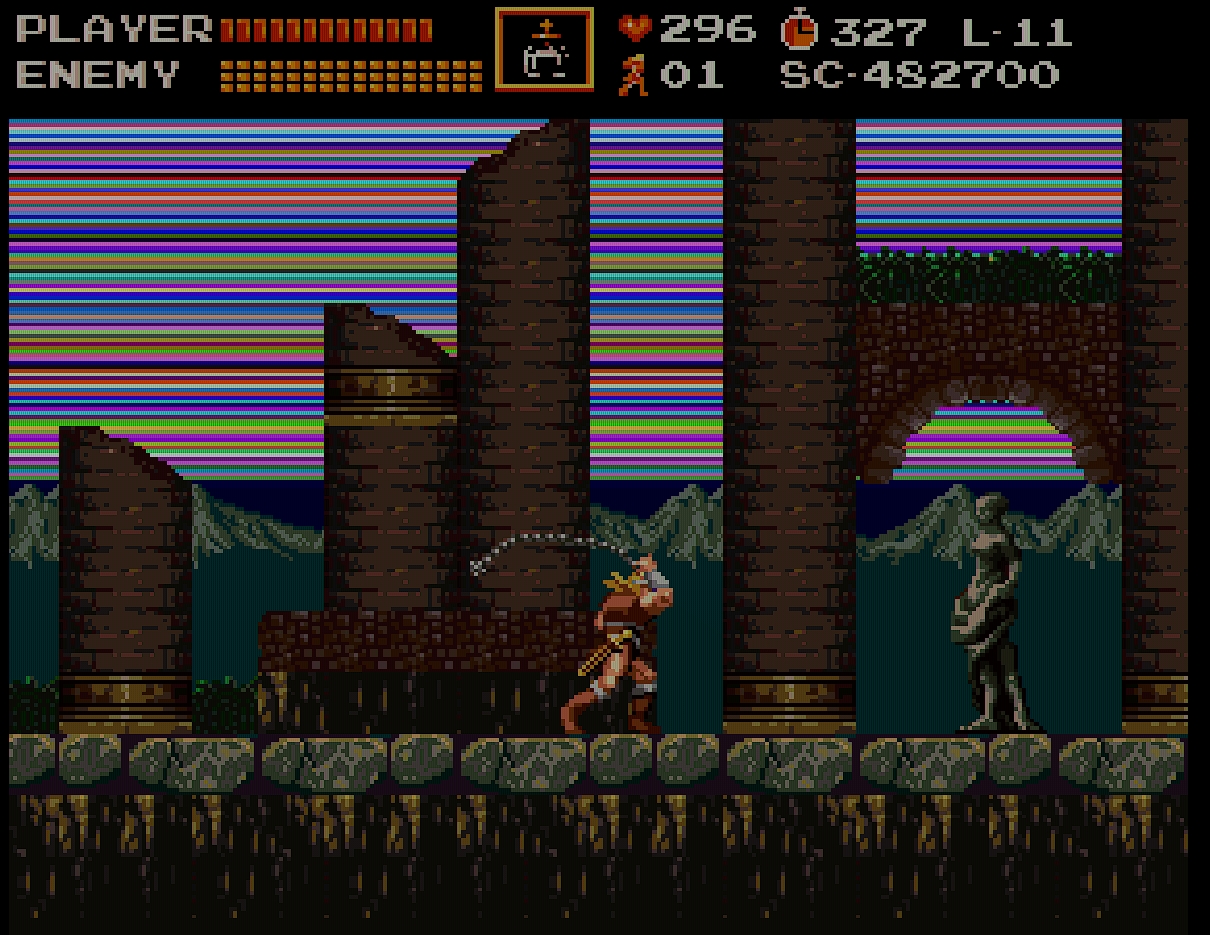
This happens in WinUAE if you use certain settings, specially "fastest possible" and cycle-exact off. But we're not sure of the exact settings that cause this. At the moment I'd recommend using FS-UAE instead, with FS-UAE Launcher, it's the only one so far that got CD32 100% right, as shown in Amiga Bill's livestream from Sunday (the area you're showing starts at 03:12:35 on the livestream link) . But it'd need to convert the MP3 music in the ISO to WAV and edit the .cue file to match the converted file names.
To everyone that had problem with WHDLoad version: download again, the icon was not pointing to the correct file, now it is. Thanks!
Awesome - CD32 version!
Amazing! Thank you very much for the video on real hardware. If possible, please inform Neil at IRN to use your latest footage (could be your video of the standard 1200 version) because he's using footage with the older/temporary character which was not the titular Simon Belmont yet. :) Thanks again for your work covering all the new releases!